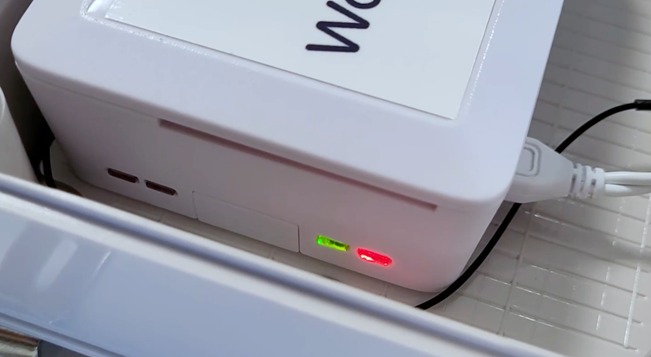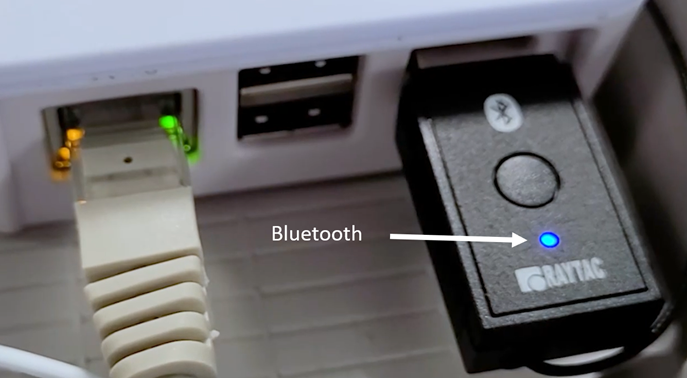My Folium is not connecting
Folium and gateway problem solving and trouble shooting. Folium not connected.
If your Folium, gateway and your dashboard is properly setup, you should see live data in your Current Readings Table, your Heatmap and your Graphs. These are a few things to check if you don’t see Folium data coming into your FarmRoad account.
- Folium sensor
- Check also that the antenna is twisted on properly.
- Press power button. It should light up green if there is still battery life. Change the batteries if this doesn’t light up green.
- Refresh your browser after a couple of minutes and check your dashboard.
- If this doesn’t work, go step 2.
- Gateway
- Check that the gateway is powered. A solid red light should be showing as well as a green flashing light, at the top of the gateway.
- Check that the ethernet/LAN cable is connected properly. You should see green and orange lights, where you plugged the ethernet cable in.
- Check that the Bluetooth is working. The blue light on the Bluetooth dongle should flash blue every few seconds.
- Make sure antenna is twisted on properly.
- Refresh your browser after a couple of minutes and check your dashboard.
- If this doesn’t work, go step 3.
- Check that the gateway is powered. A solid red light should be showing as well as a green flashing light, at the top of the gateway.
- Range
- If the hardware is working well, then it could be an issue with the range between the gateway and the Folium.
- Bring the Folium back to where the gateway is located, ensuring there is nothing in between the Folium and the gateway.
- Press the power button.
- Refresh your browser after a couple of minutes and check.
- If this solves the problem, you will need to relocate your Folium to be closer to the gateway.
- Please see https://knowledge.farmroad.io/maximizing-the-range-between-the-gateway-and-folium on how to get the best range.
- If this still doesn’t solve your issue, please contact WayBeyond for further support.