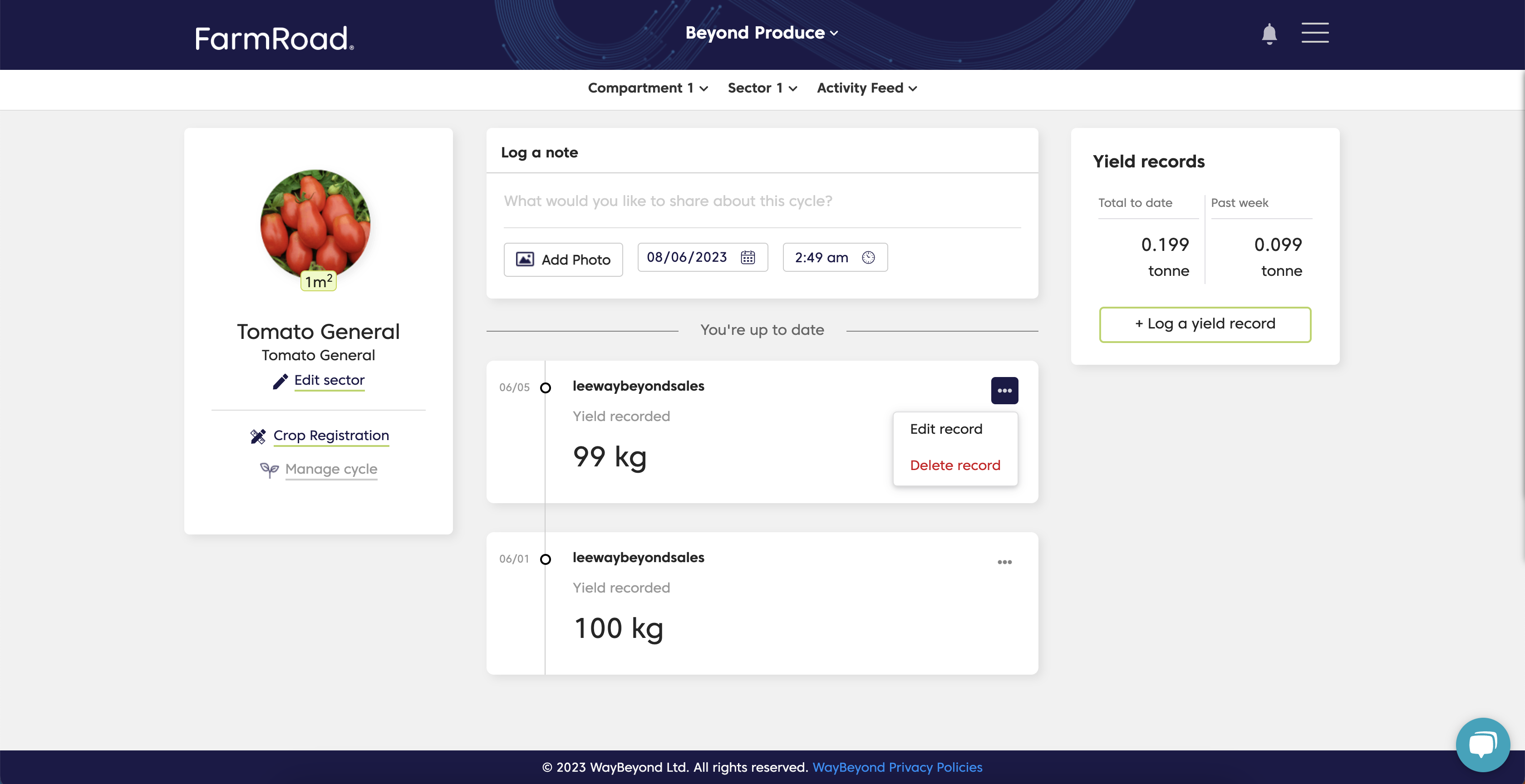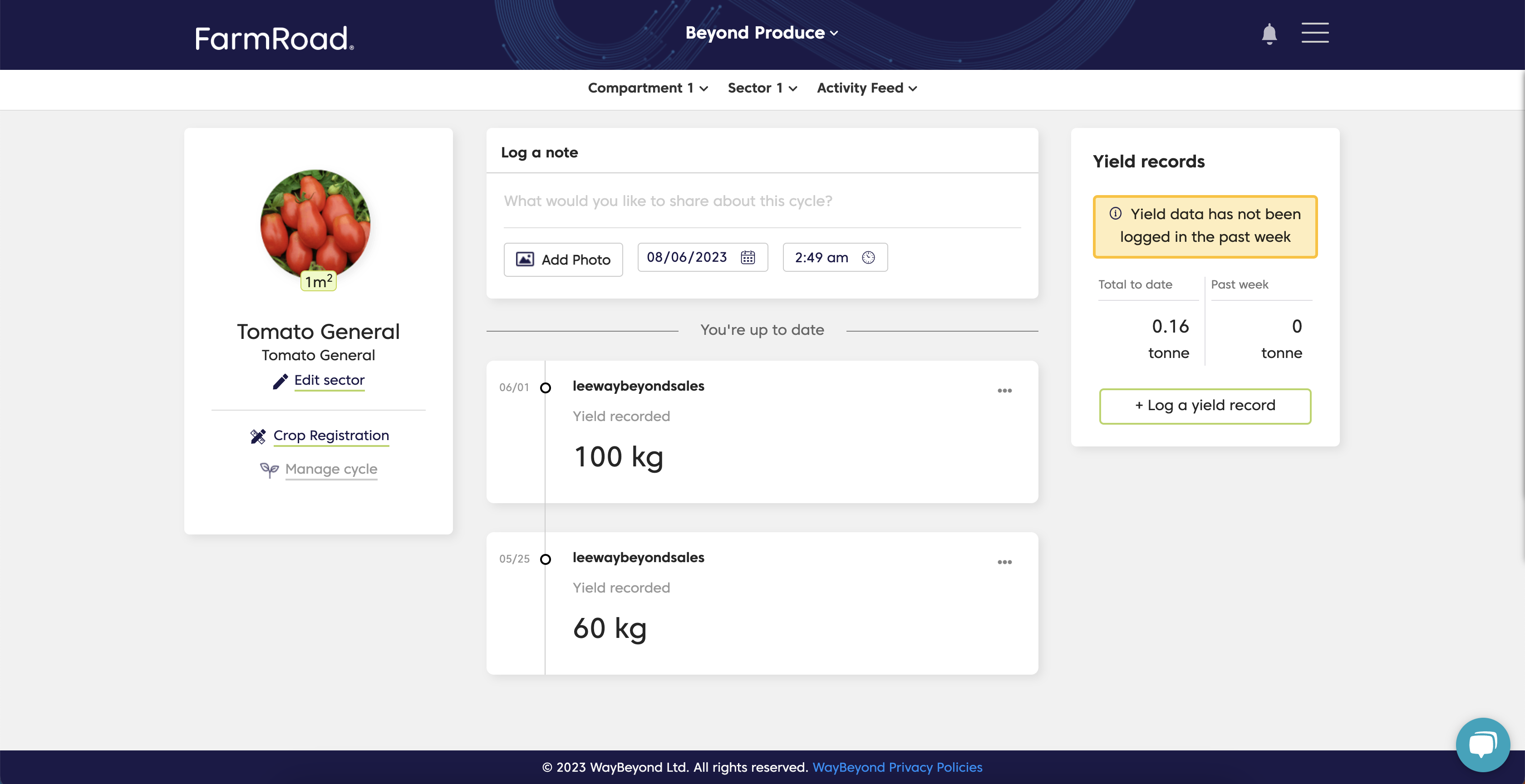How do I record a crop yield?
You can easily record a crop yield on a sector.
Recording yield for a particular crop cycle can be done in the activity feed via the yield widget.
- Go to Activity Feed for the relevant sector
- Click ‘Log a yield record’
- Enter your yield value, date and time of harvest
- Click ‘Save’
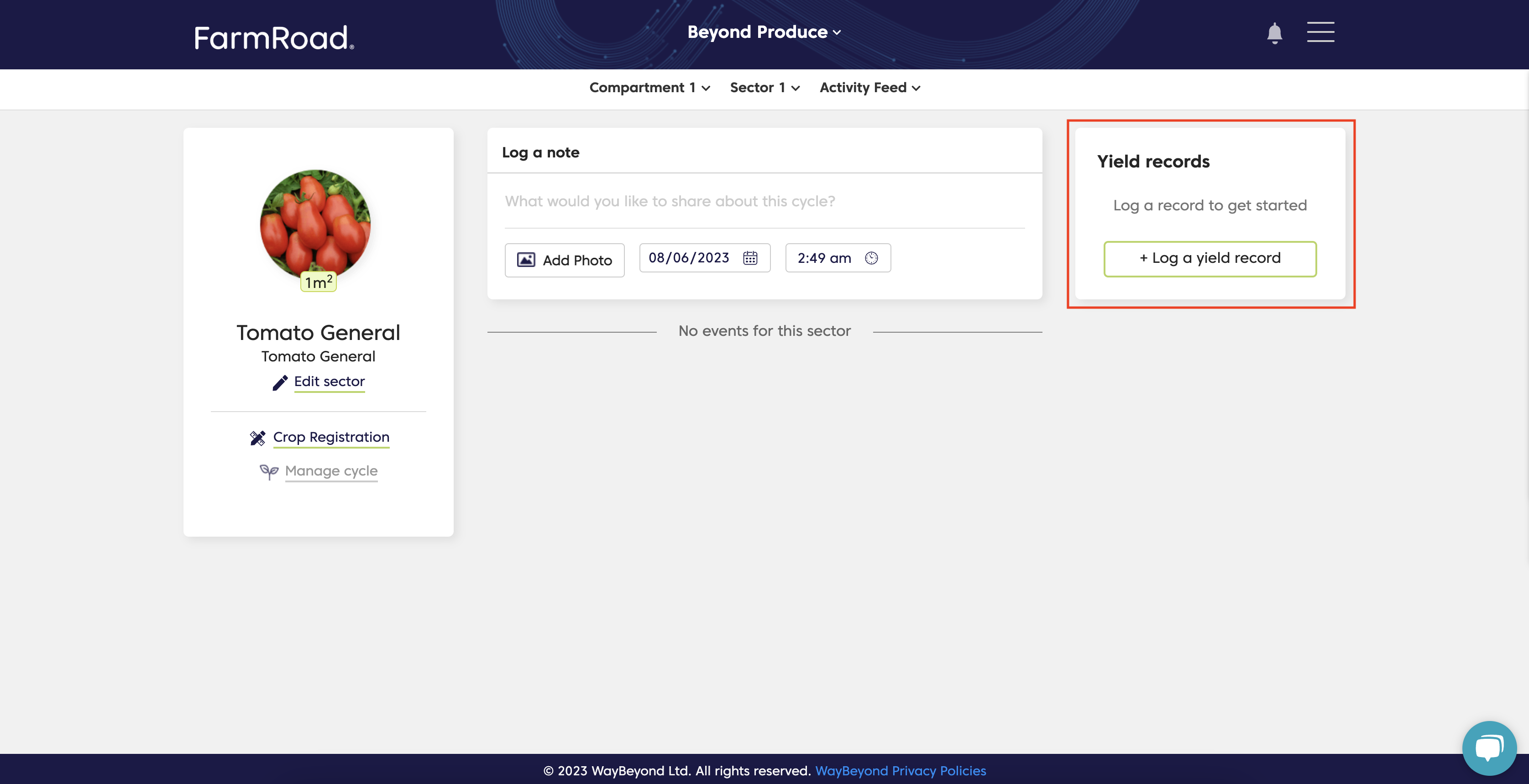
Note: Yield can be recorded in absolute value (kgs or lbs), or by boxes. FarmRoad remembers your standard box size for the sector after you first harvest record.
Note: you can easily see your weekly and total accumulated yield in the Yield Widget
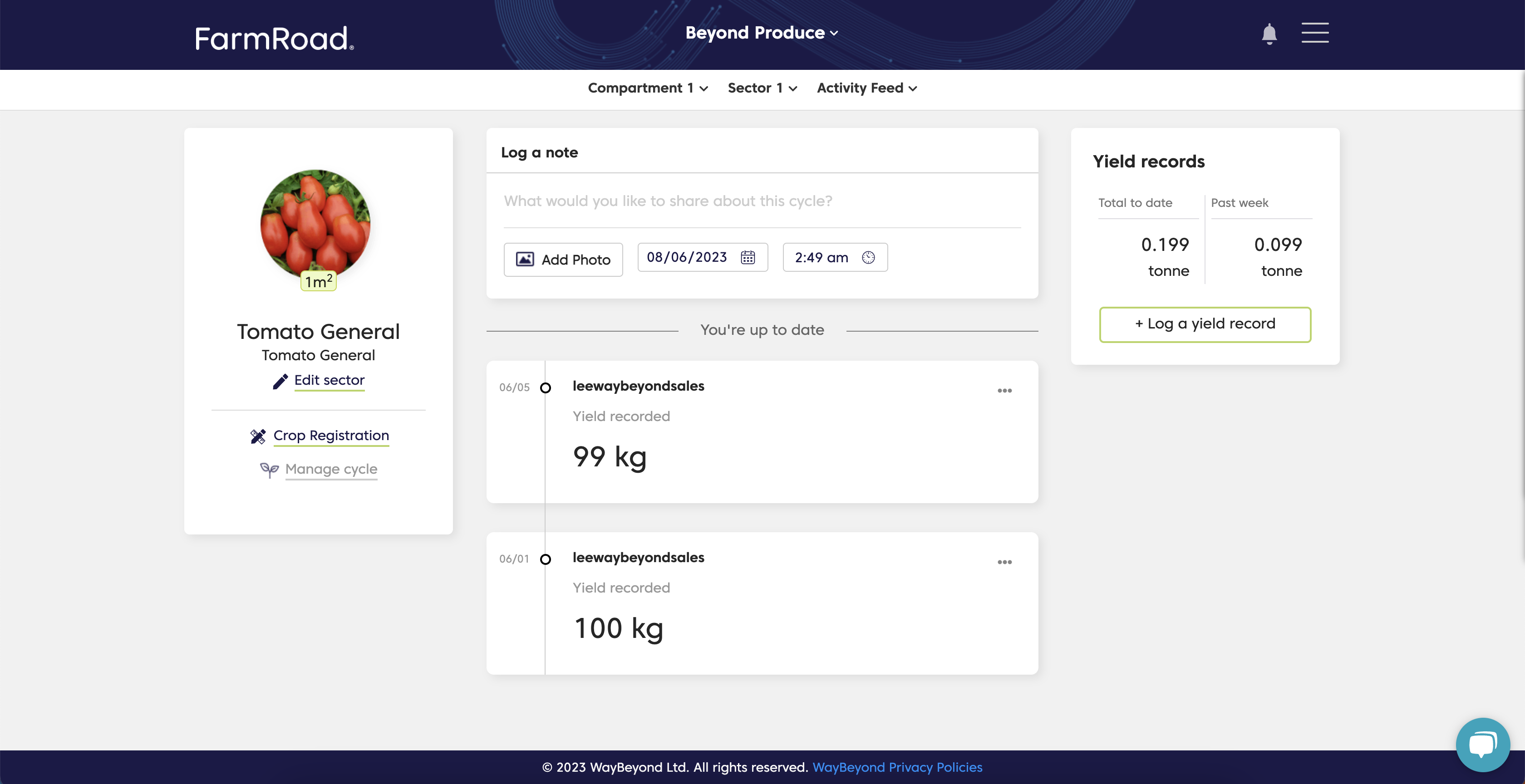
Note: It is important to record yield consistently each week.
The Yield Widget will remind you if you haven't recorded your harvest this week.
How do I change a yield record
When you save a yield record an event is shown for that record on the Activity Feed.
-
Go to the Activity Feed for the relevant sector
-
Click '…' on the yield record
-
Here either delete or edit the yield record.
-
Confirm delete or edit using relevant button