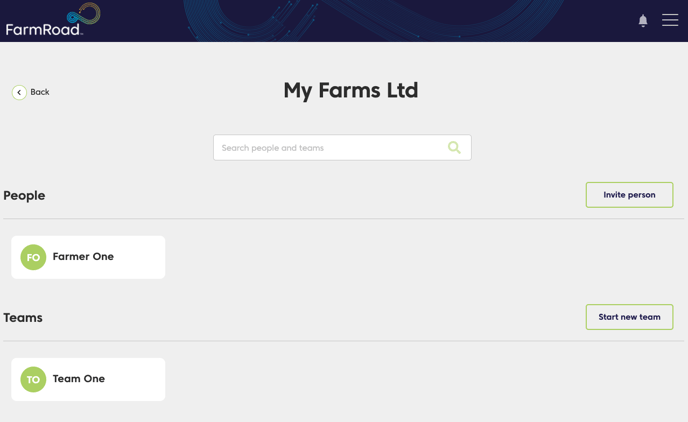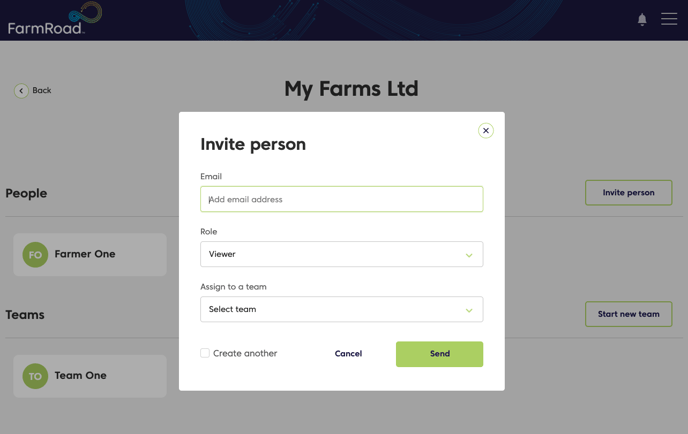How can I add new users to my FarmRoad account?
You can invite new users to FarmRoad in a few easy steps.
-
Go to ‘My Organisation’ page in header menu
-
Click ‘Invite person’
-
Add user email address, select role and the team(s) that the user should be in
If the new user is not an admin, then they will need to be included in one or more teams in order to be able get access to the relevant Farms and data.
-
Click ‘Send’
- The invitee will receive an email containing a link that they can use to complete their registration, including setting up their unique username and password.
Emailed invitations expire after 30 days, so it's important to send them close to the time you expect the user will be creating their account.