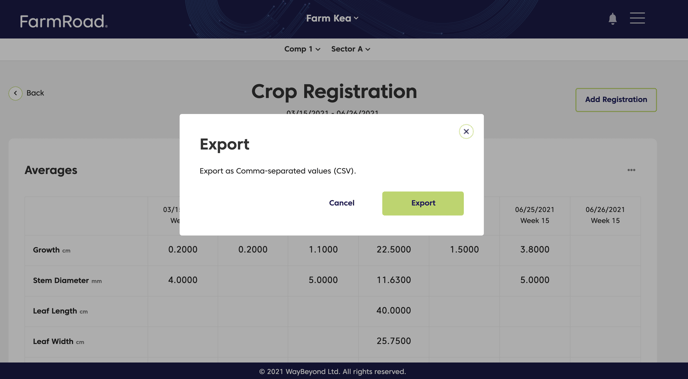How do I export the crop registration data?
In FarmRoad Crop Registration web you can export both the generated averages and individual records.
All recored crop registration data can be exported into CSV format
On the averages page:
- Click the overflow menu '...' on the top right of the averages table.
- Select 'Export'.
- Click 'Export' in the modal.
- Select where you want the file to be stored.
- Download the CSV file.
On the individual records page:
-
Navigate to Crop Registration
-
Click on the individual record you want to export.
-
Click the '…' on the record table
-
Select 'Export'
- Click 'Export' in the modal.
- Select where you want the file to be stored.
- Download the CSV file.