How do I add a note?
You can easily add a note on the Timeline. Simply follow the steps below.
-
Go to the timeline for the relevant sector
-
Enter your note text in the note space at the top of the timeline.
-
Select the date and time for your note
-
Add any photos
-
Click ‘Log note’


How do I add photos to my note?
-
Click ‘Add photo’
-
Select photos
-
Click ‘Log note’
Only 5 photos can be uploaded per note. There is a 10mb limit per photo.



How do I edit my note?
-
Go to the timeline for the relevant sector.
-
Click '…' on the note.
-
Here either delete or edit the note
-
Confirm delete or edit using the relevant button.
Some roles can edit and delete notes not logged by them.

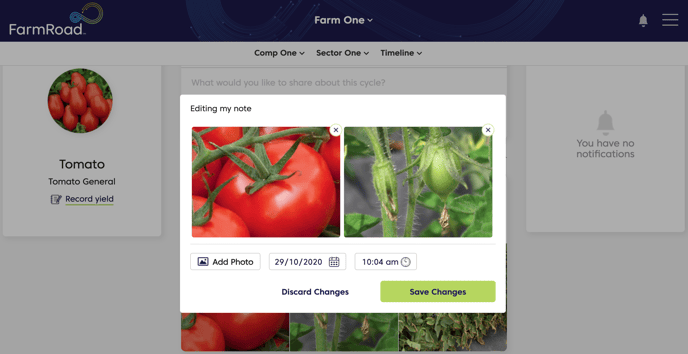
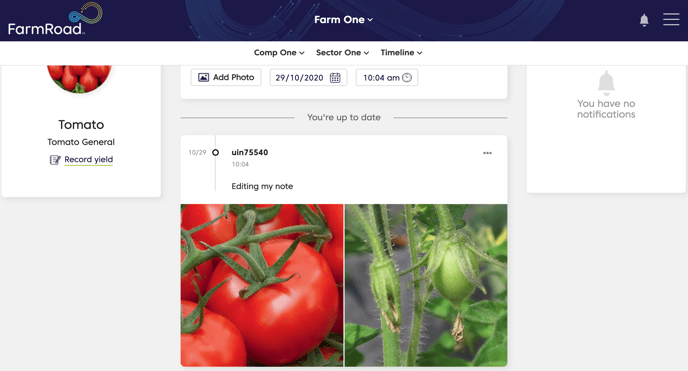
Activity Feed Video
