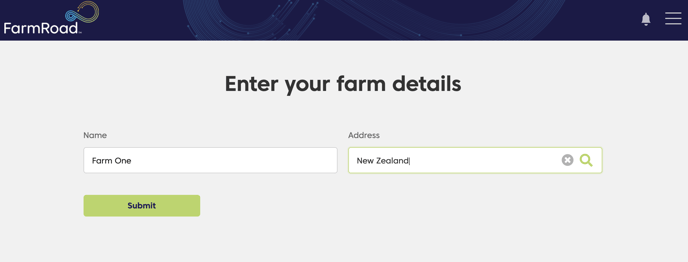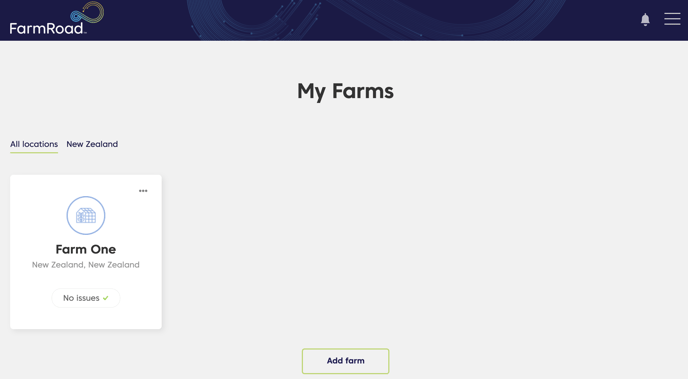How do I add a farm?
You can easily add farms from the My Farms page. Simply follow the instructions below.
-
Go to ‘My Farms’ page
-
Click ‘Add farm’ button
-
Enter a farm name and location
-
Click ‘Submit’
Only users with the admin role can add farms. Other users will not see the button to add a farm.